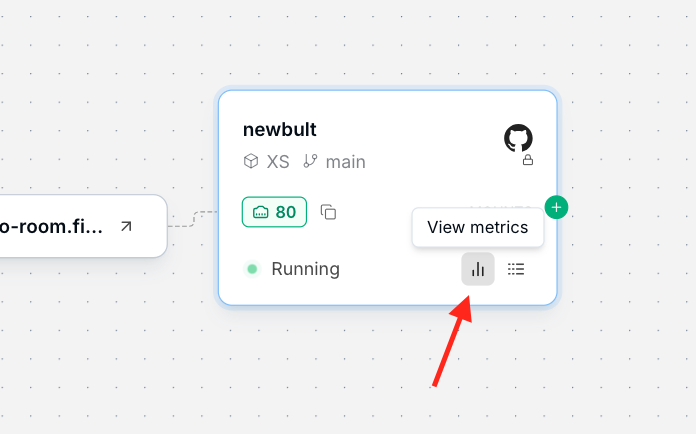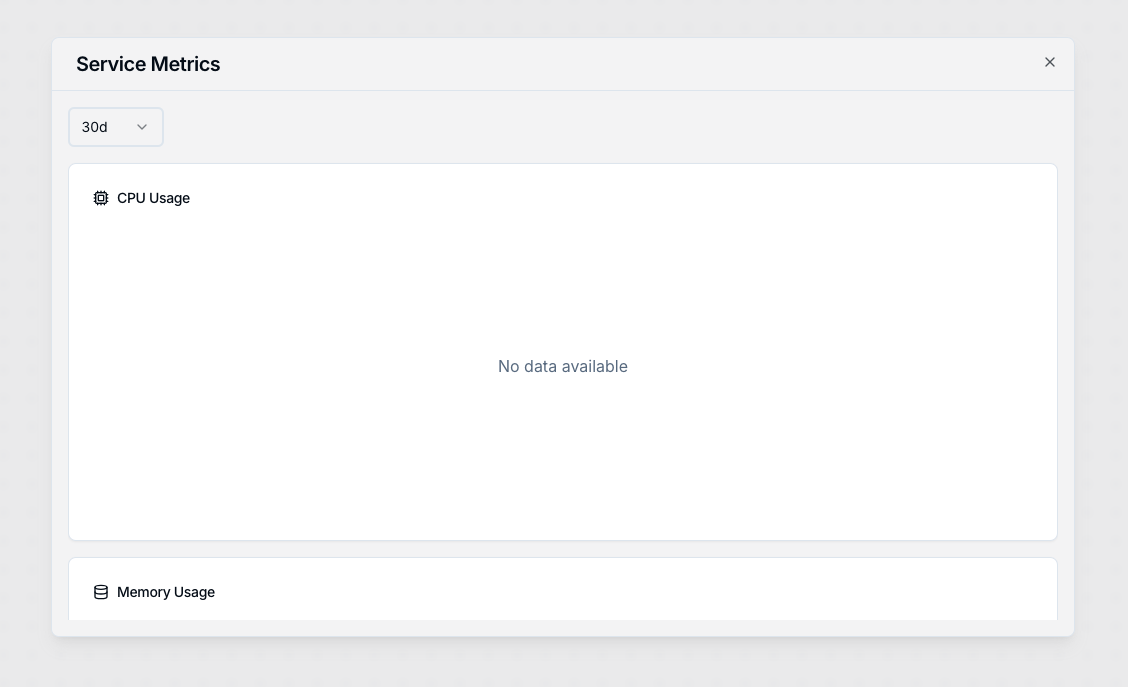Logs
Access 7-day logs (Basic plan) or 30-day logs (Pro plan): in Canvas UI’s “View logs” button: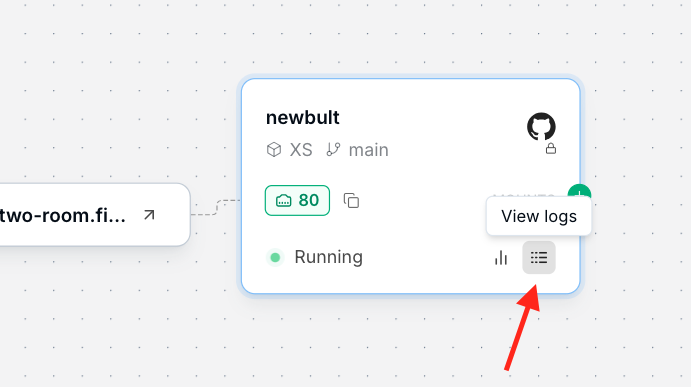
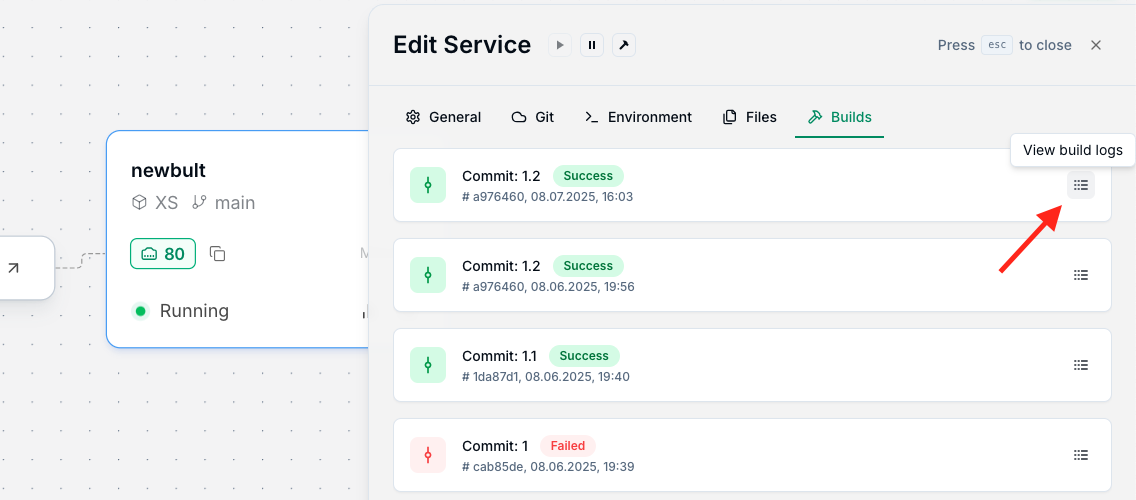
Usage
Track CPU, RAM, and Volume usage in app.bult.ai/usage.Service Metrics
View real-time metrics (e.g., response time, errors) in “View metrics” button.